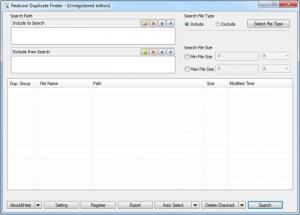Realcool Duplicate Finder
1.0
Size: 5.96 MB
Downloads: 3453
Platform: Windows (All Versions)
When installing a lot of programs on your computer and working with numerous files, there's a big chance that your hard disk is full of duplicate files. These files can be generated by similar applications and they can be safely removed. The problem is that the Windows operating system doesn't have a tool for finding and removing duplicate files, so the only thing left to do is to look for them manually, which can take a lot of time. But when installing the Realcool Duplicate Finder application, things change.
That's because this Windows program with an intuitive name allows you to look for duplicates on your hard disk, using various settings, and remove them with ease, thus saving hard disk space and improving system performance. Installing Realcool Duplicate Finder is one simple task, as the process is straightforward and can be completed only with a couple of clicks.
After installing and running the program, the user will be presented with a simple and intuitive interface which allows him to configure the scanning process. As such, he can choose the type of files that should be scanned for duplicates and can configure the folders or partitions that should be checked for duplicates. What's more, the user can define a minimum and maximum file size, for narrowing the search and producing more accurate search results.
By accessing the settings section of Realcool Duplicate Finder, the user can configure the program to exclude certain areas of the operating system, for example, the folder which contains temporary files or certain system folders. Doing so will make you sure that the program won't delete any important files. After finding the duplicate files, the user can either delete them all using a single mouse click or he can delete only some of them.
Pros
It can scan for duplicate files using various settings and options. Besides that, the user can configure the program to look for certain file types. Moreover, one can configure the application to exclude certain system folders.
Cons
The interface may seem a bit dull at first. Realcool Duplicate Finder allows you to look for duplicates and remove them using a single click, in the easiest and quickest way possible.
Realcool Duplicate Finder
1.0
Download
Realcool Duplicate Finder Awards

Realcool Duplicate Finder Editor’s Review Rating
Realcool Duplicate Finder has been reviewed by Jerome Johnston on 28 Jun 2012. Based on the user interface, features and complexity, Findmysoft has rated Realcool Duplicate Finder 4 out of 5 stars, naming it Excellent